Current Network Status LIVE
ALL SYSTEMS ARE 100% OPERATIONAL
Old Events
-
May 14 2025
We are aware of a service interruption affecting a few of our clients. We don't have an ETA as of the moment, but the service will be restored as soon as the power is back up at the access point. Thank you for your understanding.
- If outage is reported or service is down DO NOT UNPLUG ANY CABLES, please wait for service to resume.
- If outage is reported above and impacting your area, try using your cell phone hotspot until issue resolved.
Our Local Solutions Team is available by Text or Phone or email (...text is fastest) - SEE BOTTOM OF PAGE FOR LINKS
- Most calls to our resolution support team are resolved with simply rebooting your device and your WiFi.
Issues with client owned WiFi represents over 70% of support calls and connection issues.
Most calls to our resolution support team can be fixed remotely from our NOCS within 4 business hours.
If an On-Site service call is needed, we try to schedule for same day but may take up to 24 business hours.
If issue is related to your WiFi please contact your WiFi support directly.
- Netgear WiFi support 877-653-2659
- Orbi WiFi support 866-246-5715
- EERO WiFi Support 877-659-2347
If this 10 Step Self-Fix List does not resolve your issue, please text or call or email Wicked from bottom of this page.
- Reboot your WiFi by unplugging WiFi power supply from wall for 1 minute then plug back in.
- Make sure WiFi power plug is not loose at router - firmly secure power plug into WiFi Router.
- Make sure your device is connected to correct home WiFi router and not your car or your hotspot.
- Confirm you are NOT on your WiFi 2.4 Ghz band, always use the 5 Ghz band for faster WiFi speed.
- If slow speed is isolated to one area in your home then add an extra WiFi to service that area.
- If slow internet is isolated to just 1 device (work laptop) then the issue is probably the single device.
Tech support phone numbers for popular WiFi devices are listed below.
Netgear tech support 877-653-2659
Orbi tech support 866-246-5715
EERO Tech Support 877-659-2347
If a service event is noted above, DO NOT unplug any cables.
- The Wicked components inside your home include:
- A Black or WHITE POE Power Supply Block with 2 PORTS - POE PORT - & DATA LAN PORT
- A Wicked Router with small power supply with thin power cable & small plug
- A Power Strip with red On/ Off Switch
- Black (or whote) POE Power Supply Block
- Connect POE cable from wall to the POE PORT on the POE Power Supply Block
- (The POE cable may be thicker and goes to the radio on the roof)
- Make sure the power cord is firmly plugged into Power Supply Block and into power strip
- Check for blue light on POE Power Supply Block to confirm Power Supply Block is getting power
- Wicked Router PORT 1
- Wicked Router PORT 1 connects to the Power Supply Block to Data / Lan Port with cat5 cable
- (Make sure PORT 1 on Wicked Router is NOT connected to POE port on power supply)
- Confirm power cord is plugged into Wicked Router and lights are flashing on router
- Wicked Router PORT 2
- Wicked Router PORT 2 connects to client WiFi router with a long cat5 cable.
- (make sure your WiFi is plugged in to power and check for lights on your WiFi)
Double check that all cat5 cables are firmly conncted at each end and not loose.
Wicked router is like a modem, pass-through only, YOUR WiFi Router performs all routing.
- If Wicked router or power supply do not have lights, check that power strip is on and connected.
- Check that power strip is plugged into wall outlet and power strip switch is turned ON (RED).
- Make sure that all power cables and power supply are firmly plugged into power strip.
- Check Wicked Grey Router for 2 flashing green lights and 1 solid blue light.
- Check Wicked Black POE power supply for 1 solid blue light.
- Is event isolated to just one device or to just one website
- this may be firewall or VPN related.
- Some firewalls will reduce speed and even prevent some pages from loading, including email.
- VPN will have slower connections, there is no way around this, VPN will slow you down.
- Check with your company IT to confirm proper VPN settings, Wicked has static IP if needed.
- Upstream choke points may be congested server at other end or slow internet connection at other end.
- Your internet speed is partly determined by the processor speed of your device or computer.
- Older devices have slower WiFi and may be limited to speeds under 100Mbps.
- Older devices will have slower processors and this will result in slower speeds.
- Check speed with newer devices with faster T1000 WiFi and faster processors.
Wicked operates a wireless network. Occassionally we will see interference that impacts performance. Wicked is able to perform a remote speed test and if we see slow speeds at the radio we will schedule a service call and a tech will re-aim your radio. Your WiFi is also susceptible to interference from your own devices inside your home as well as other WiFi in the area including your neighbors WiFi. Radio interference is usually sporatic.
Heavy slushy snow can blanket the dish during isolated off-season snow storms and this may impact performance. Your radio will automatically re-join the network when the slush self clears, usually in under 15 minutes. Normal snow or rain does not impact service. Each spring when growing trees bloom we get occassional calls reporting slower service - check that your tree branches are not obstructing your antenna. Wicked is able to perform a remote speed test and if we see slow speeds at the radio we will schedule a service call.
Our network is new and very robust and is managed by several NOCS 24/7. Network maintenance is scheduled for early morning hours at time of lowest daily load. All scheduled maintenance and outages are noted at top of this page.
Each of our tower sites have battery back-up. Occcassionally a localized power outage may impact localized service. You will reconnect to the Wicked network after power has been reestablished. Extended power outages are noted at top of this page.
Fiber cuts are bad and are considered a widespread outage and will be posted at top of this page with updates. National Fiber Provider(s) or Data Center events are rare, and will usually impact thousands of companies and customers across a large geographic area. A fiber cut is the worst type of outage as it may involve more than one of our national or regional back-up fiber providers. Wicked cannot control these types of events. Try using your cell phone as a hot spot and be aware your cell phone service may not operate during this type of outage.
10 Reasons why WiFi speedtest are not accurate (Click on to expand)
Why accurate speedtest require a hardline Cat5 cable (Click to expand)
How to check speedtest using a laptop & Cat5 cable (Click to expand)
Our culture is “Absolute Excellence” and I promise my entire solutions team is trained to listen and work hard to provide 5 star service to you.
We are ready to help. Please use your smart phone to TEXT or email my team. We are also able to return calls if you leave a message.
Best Regards,